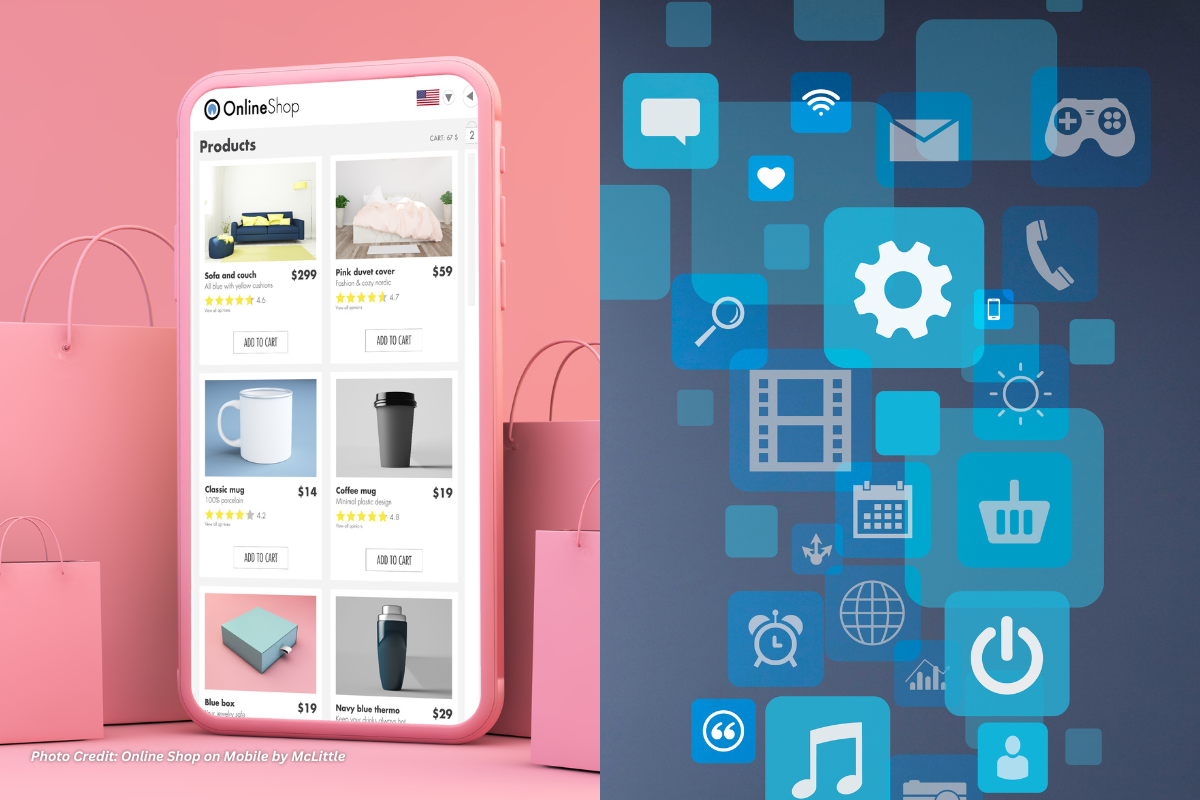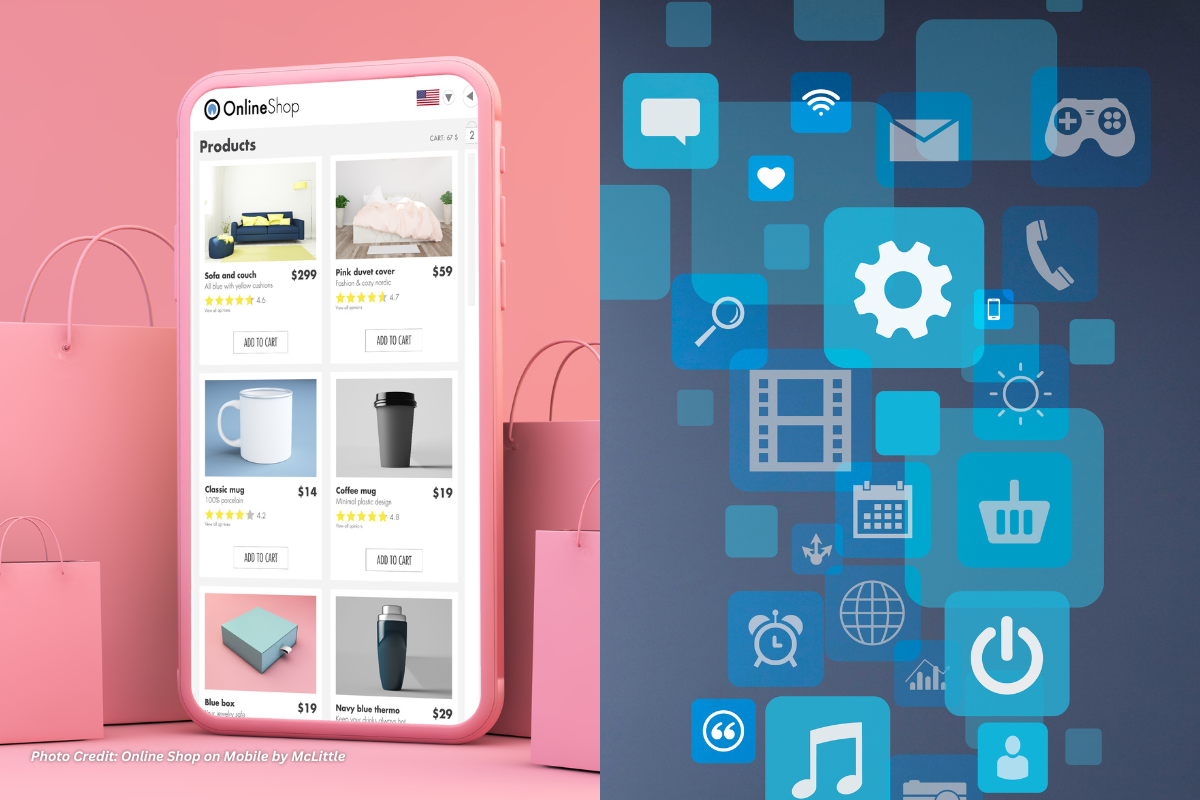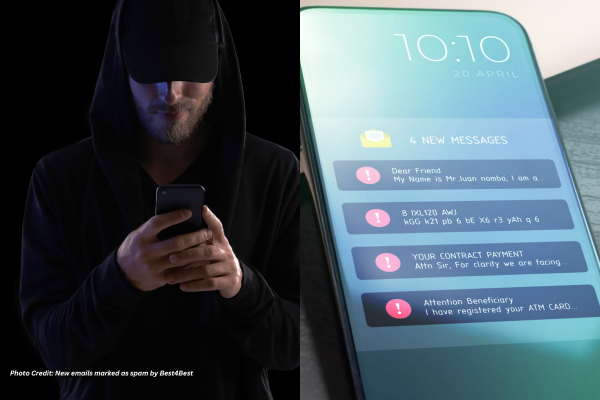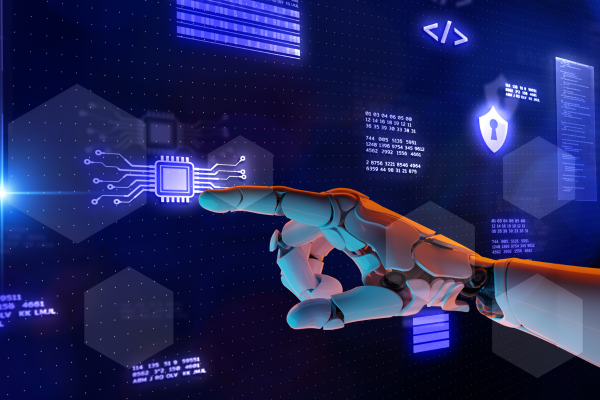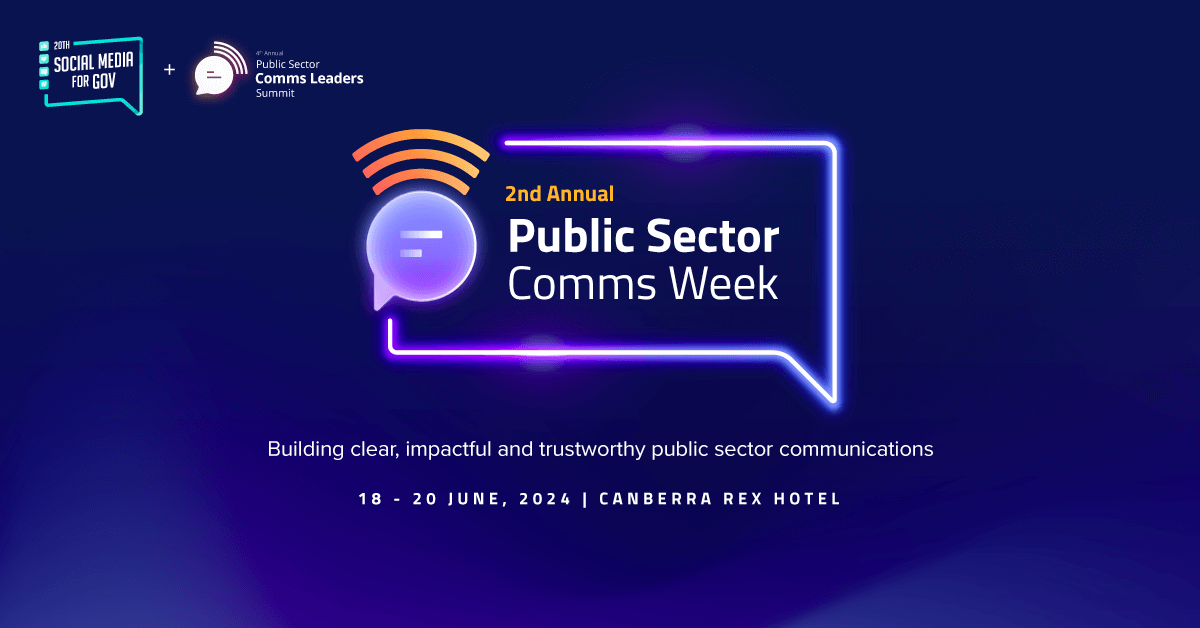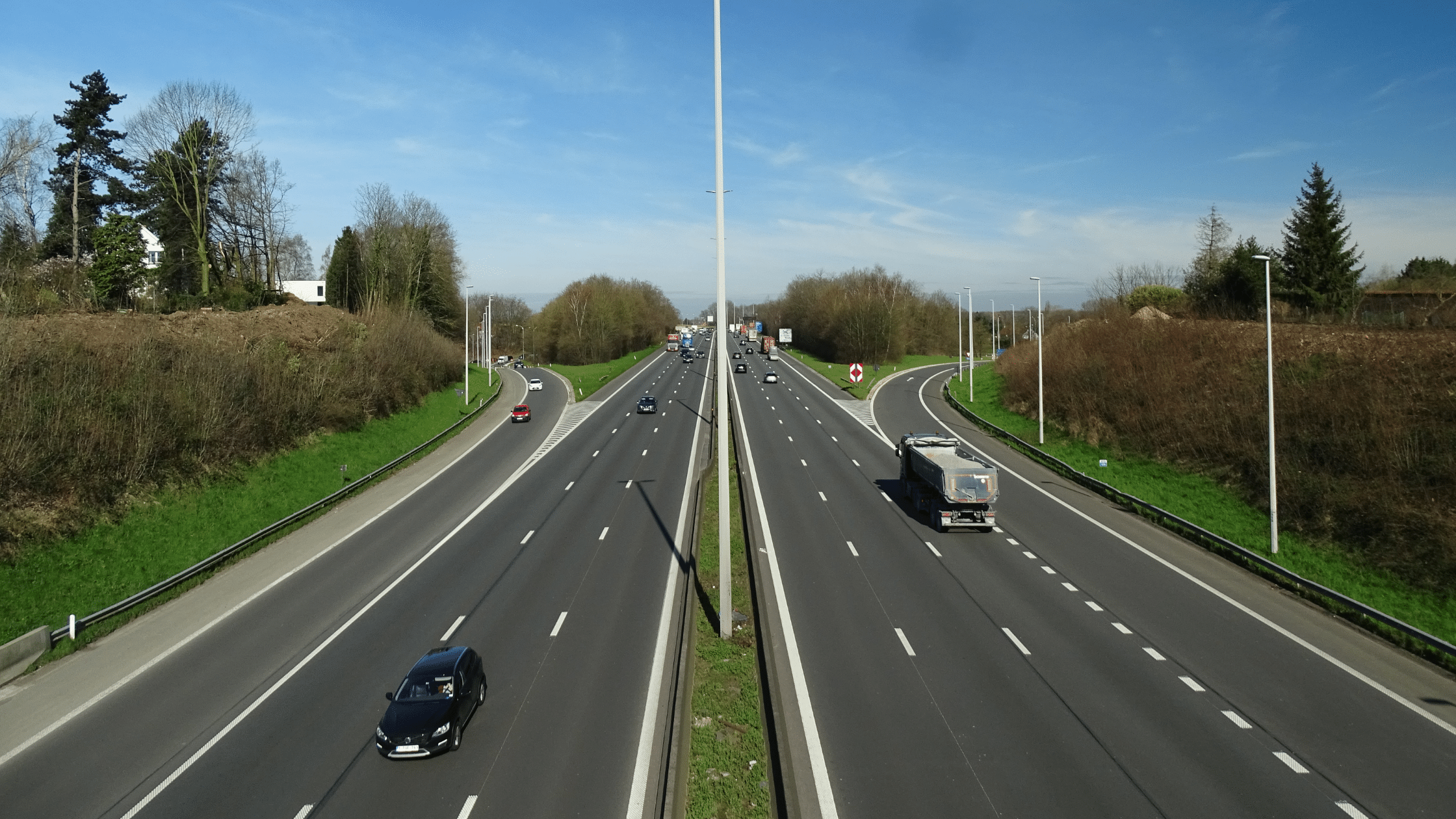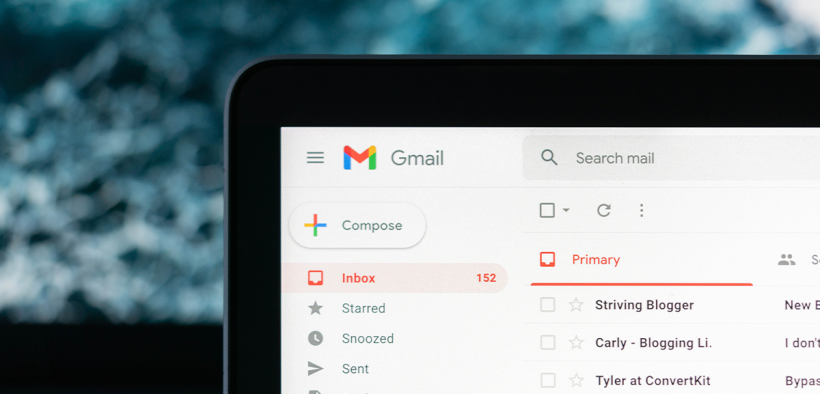Going through one’s overflowing inbox can be a daunting task. Taking out the spam, writing the correct replies, and monitoring emails that need a follow-up can feel like its own job.
While going Inbox Zero can be seen as a faraway dream for the busiest of people, here are some ways that you can do to make your inbox more efficient and organised.
- Only keep emails that require urgent replies
Be ruthless with the emails that you will keep in your inbox. It is very important that you figure out which emails are urgent and require a reply over those that do not.
Once you do, it becomes easier for you to remove the emails that do not need your attention. This will allow you to have a better focus on the important emails, and take action on them in a more timely manner.
- Have a “waiting folder” for pending emails
Have some emails that need someone else’s response before yours? It’s best to keep them in a “waiting folder” instead of letting them crowd your inbox.
Not only will this allow you to optimise your inbox, but it will also provide an easy and time-saving way for you to know and check which emails are still pending.
- Create subfolders in your inbox
When you have more emails than you think you can mentally handle, it is best that you organise them. It is recommended that you create your personal easy-to-understand subfolder or label system.
Having subfolders or a label system can allow you to group together email chains, which will become handy for you once you go looking for an important email.
- Use your inbox’s rules or filters
Most email providers have inbox rules or filters, which you can set according to your specifications. This will allow your inbox to automatically organise your emails without you doing the manual labour, leaving you free to do other tasks.
- Add your follow-up emails to your calendar
There are some emails that would require more than a single reply, so it is advised that you add a reminder on them to your email’s calendar. Doing this will help you stay on top of the emails while being on time.
- Remove junk emails
Unless you find certain emails to be beneficial for you, it is best to clear up your inbox by deleting them. You may also unsubscribe from unnecessary promotional emails if they are no longer of any use to you.
- Draft your go-to response templates
Writing a different reply for the same type of email can be very time-draining. In order to avoid wasting time mulling over the best response, it is better that you make some pre-written responses that you can tweak and reuse.
If you don’t want to write your own templates, you can either use the MixMax Gmail plugin or go to your inbox’s settings and enable canned responses.
- Have a specific time period for going through your emails
Checking emails isn’t the only thing you have to do at work. By allocating a certain time just for going through emails, you will not just go through them faster but you will also have enough time to focus your attention on other work tasks.
It is recommended to have a certain time period devoted to reading and responding to emails and then keep the inbox closed the rest of the day. You can also adjust this method for your own benefit.
Also, it is advised to devote a certain time once a week to maintain and organise your entire inbox.
- Turn off your email notifications
Once you’ve established a specific time period for checking your emails, it is best to turn off your email notifications to prevent distractions. This will allow you to manage your daily work schedule more effectively while maintaining the necessary focus on the tasks on hand.
- Do mindless email tasks during your downtime
While working during your downtime isn’t recommended, you can use your breaks to do a quick inbox clean-up. Simply remove spam and other unwanted emails and it will make your overflowing inbox much easier to organise when it is time to go to work.
How to manage your overflowing inbox
The idea of going through your inbox full of emails can be exhausting, but it is necessary that you establish a plan to manage it. Once you get the hang of dealing with the many emails that come your way, it becomes easier and faster for you to get your job done.
Eliza is a content producer and editor at Public Spectrum. She is an experienced writer on topics related to the government and to the public, as well as stories that uplift and improve the community.