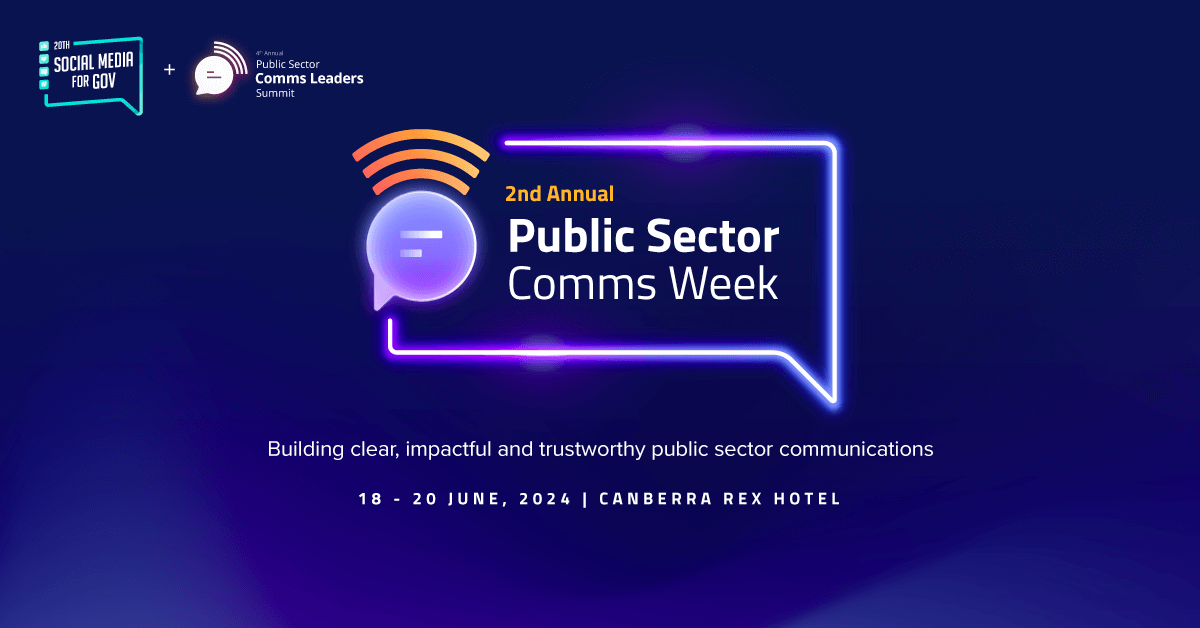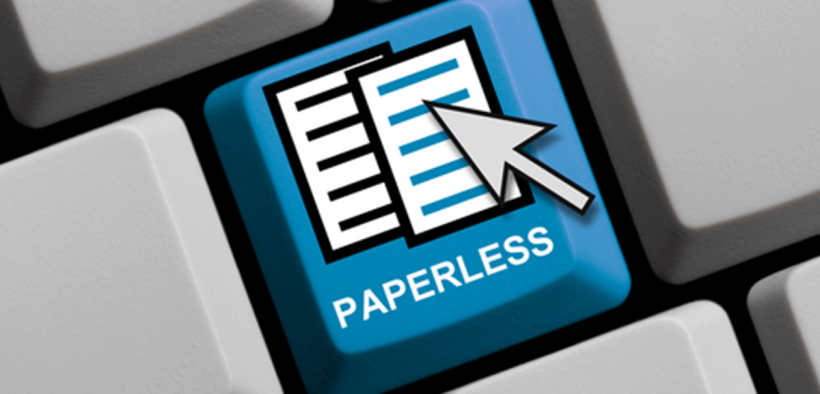- Trending Stories

RIMPA Global forum sparks dialogue: Urgent reforms needed in APS records management
Anne Cornish, CEO Records and Information Management Practitioners Alliance (RIMPA)
Government’s looming record-keeping crisis
Anne Cornish, CEO Records and Information Management Practitioners Alliance (RIMPA)
Opinion 2023: Fueling growth and advancement
Justin Lance Marcel Lavadia

Liz Daykin on enhancing data governance for organisational success
Justin Lance Marcel Lavadia
Karthik Murugan on balancing tech innovation, security, and compliance in the public sector
Justin Lance Marcel Lavadia
Benjamin Henshall of Denodo on the evolution of data virtualisation in recent years
Justin Lance Marcel Lavadia
Featured Leaders 2023: Facing data reforms and advancements within Australia’s public sector
Justin Lance Marcel Lavadia
Australia enhances SME cyber resilience
Justin Lance Marcel Lavadia
Westpac halts regional closures amid inquiry
Justin Lance Marcel Lavadia
Rebates drive NSW heat pump adoption
Justin Lance Marcel Lavadia
Revived laptops boosts student success
Editors Publicspectrum - Events
- Get Involved
- Jobs
- Key Focus

Australia enhances SME cyber resilience
Justin Lance Marcel Lavadia
Music festival faces data breach chaos
Editors Publicspectrum
Australians lose millions to payment scams
Editors Publicspectrum
Smoke alarm scam exposes homeowners
Editors Publicspectrum
Australia revolutionises data management challenges
Editors Publicspectrum
RIMPA Global forum sparks dialogue: Urgent reforms needed in APS records management
Anne Cornish, CEO Records and Information Management Practitioners Alliance (RIMPA)

CDPs revolutionise Australia’s data management
Justin Lance Marcel Lavadia
Westpac halts regional closures amid inquiry
Justin Lance Marcel Lavadia
Australia advances AI regulation
Justin Lance Marcel Lavadia
Country Change unveils NSW relocation resource
Editors Publicspectrum
Harnessing Data: Insights from the 10th Annual Aus Government Data Summit
Justin Lance Marcel Lavadia
Revived laptops boosts student success
Editors Publicspectrum
Supermarkets battle shoplifting with tech
Justin Lance Marcel Lavadia
Touring app launches innovative water tours
Justin Lance Marcel Lavadia
How to navigate complex government workflows and streamline operations
Kilimanjaro Consulting


Australians rally, advocate People’s Bank against ‘bankocracy’
Justin Lance Marcel Lavadia
Penrith wins NSW sustainable cities award 2023
Justin Lance Marcel Lavadia
Rebates drive NSW heat pump adoption
Justin Lance Marcel Lavadia
Australia Post revamps delivery services
Editors Publicspectrum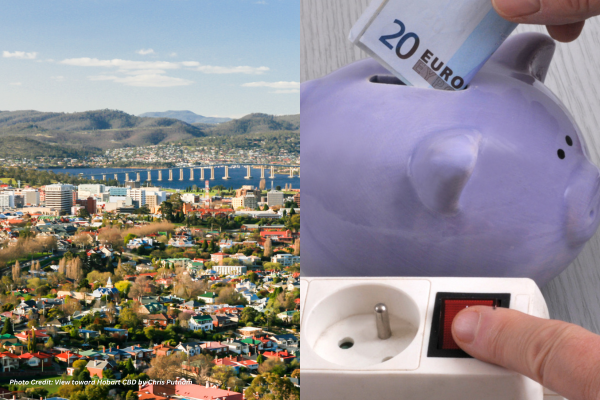
Study finds high household electricity spending
Editors Publicspectrum
Sydney’s upcoming suburb sparks excitement
Editors Publicspectrum - Authors
Menu