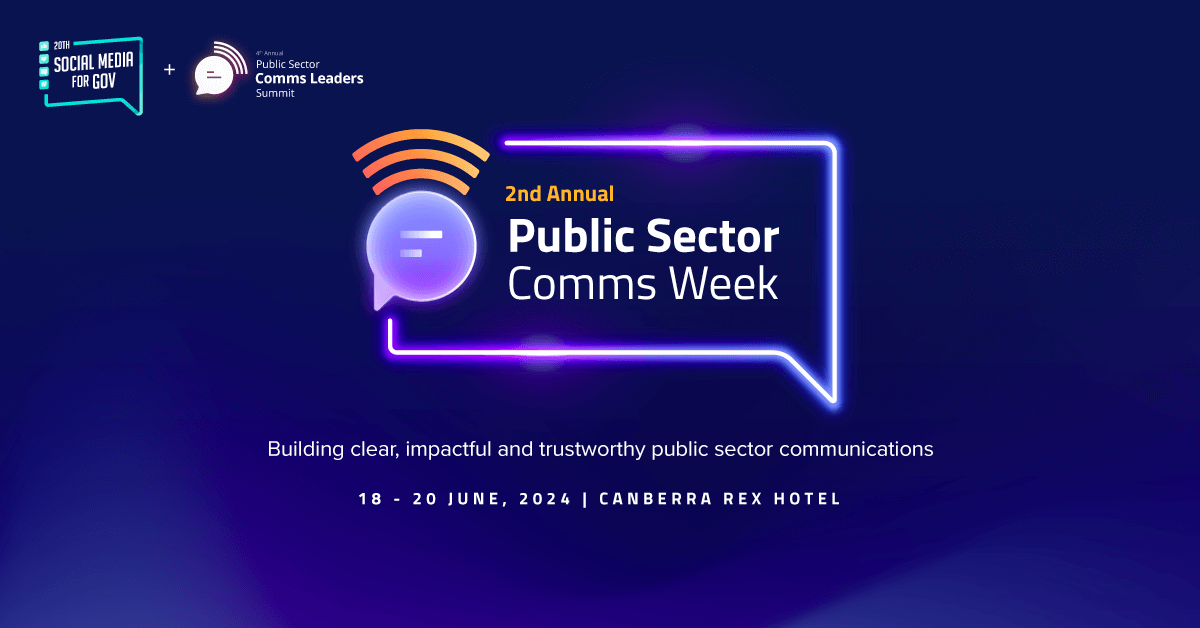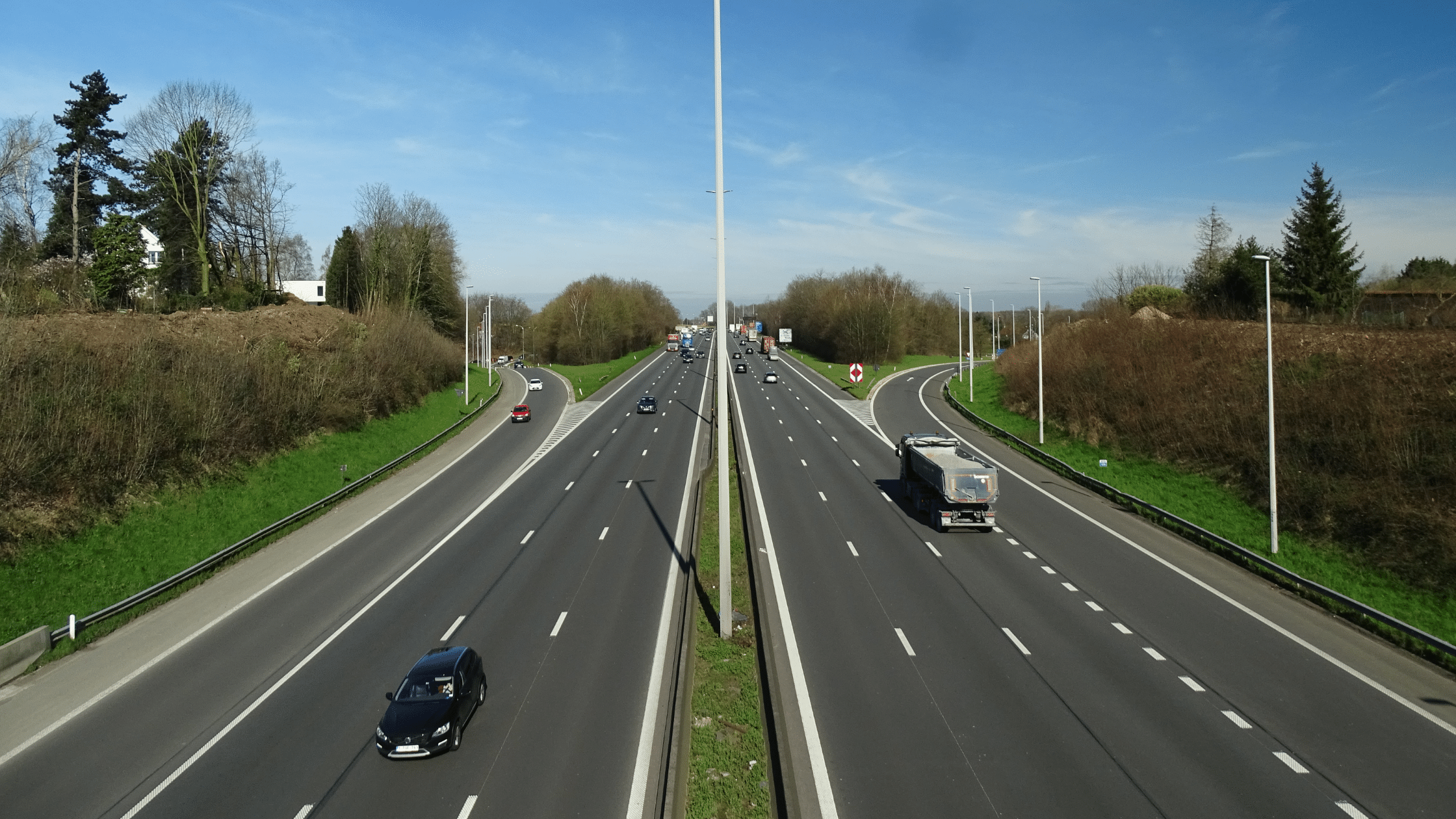The most common thing I hear from other Executive Assistants when discussing how busy they are is how many emails they have. Most people either laugh or look at me with horror when I explain that I usually clear my inbox down to zero each day. To be honest I get a kick out of seeing peoples reactions to this!
The truth is… I have always operated like this, ever since my first corporate job working at Suncorp I liked my inbox to be clean and tidy and if possible have nothing in it. I like having my emails like this so I can action emails as they hit my inbox with very little delay.
I’ve noticed over the years that people will sometimes wear their email count as a badge of honour. At a recent event, I overheard someone say, “Oh that’s nothing, I have 150 unread emails” which was followed by her colleague saying “wow, you are so busy”.
While I love exaggerating, the truth is she probably did have that many emails and she probably was incredibly busy because of it. It becomes a cycle, your mind is cluttered because you have so many emails that you can’t focus on clearing them out.
Recently at a training course, I mentioned how I manage my inbox and the facilitator said to me that I must use the Inbox Zero method. It was the first time I had heard this and immediately Googled it. As it turned out, how I normally had operated was very close to the Inbox Zero methodology.
While I’d love to take credit for Inbox Zero I can’t, the credit goes to productivity expert Merlin Mann. Mann’s idea is that you spend less time in your emails by following his process. Here are some of his tips:
- First, delete or archive as many new messages as possible.
- Then forward what can be best answered by someone else.
- Immediately respond to any new messages that can be answered in two minutes or less.
- Move new messages that require more than two minutes to answer — and messages that can be answered later — to a separate “requires response” folder.
- Set aside time each day to respond to email in the “requires response” folder or chip away at mail in this folder throughout the day.
I know these look good on paper, but they may not work as easily in the real world. So I have adapted these to suit my role as an EA and I would like to share these with you and how small changes over the years has greatly improved my productivity.
Inbox Zero for Executive Assistants
Here are my tips for Executive Assistants to work towards Inbox Zero.
- Allocate time for you to work on clearing your emails — I do this each morning when I first get in.
- Archive actioned emails (or those that don’t require an action) — once I have responded to an email I archive it.
- Action urgent emails first — I look for emails from my Executive, or for anything that is clearly urgent and do these first.
- Start from the oldest email and respond one by one (Do not skip emails) — by going one by one it forces you to activate them as you read them. If you are randomly selecting emails you are leaving only the ones you don’t want to deal with until last, and let’s be real these are the hardest to do as a group.
- Create a ‘Follow Up’ folder to track urgent/important emails — This folder is set up in my Gmail to appear in my inbox of messages are placed in there. Note, this is only for urgent/important emails the maximum number of emails I have in this folder is approximately 5 and often this is empty.
- Turn on ‘Send and Archive” (Gmail Feature) — this will allow you to automatically archive your emails.
- Turn on ‘Auto-Advance’ (Gmail Feature) — this allows you to move from one message to another without going into the inbox. I have mine switched on to go from oldest to newest.
- Utilise To-Do (Outlook) and Snooze (Gmail) — these features allow you to either snooze an email so it comes back into your inbox at a designated time and date or creates a reminder in your to-do list that will alert you to follow up on a specific date and time.
Over the years I have refined how I action my emails. This has included using the add-on’s above, ‘Send and Archive’, ‘Auto-Advance’, and snoozing emails. By doing this I have reduced my emails in my inbox even more and it means I will generally reach inbox zero every day. This has allowed me to focus on other tasks to better assist my Executive.
What are the benefits of Inbox Zero?
There are two key winners from a clear inbox, productivity and your mental wellbeing. Speaking personally, the benefits for me have been huge over the years. Email is not something that stresses me out at work.
I know it is always manageable regardless of the number of emails I receive. My productivity has increased and I am known as someone who will respond to an email very fast, and I love that!
The biggest tip I can give you, keep working on it! It can take time to achieve Inbox Zero. Whenever I come back from leave or when I have started in a new role it can take a week or so, but don’t give up. Keep chipping away! Once you reach Inbox Zero you will feel a weight lift off your shoulders and you won’t know how you worked any differently.
Nick Ginsburg is the Executive Assistant to the Provost and Senior Vice-President at Monash University and Founder of Higher Education Assistants.
In July 2019, Nick launched Higher Education Assistants which is a network for Executive Assistants working in the higher education sector worldwide. With over 170 members, the network provides a forum for knowledge-sharing and professional development, through tailored training, programs and social events.